FAQs for New VIP Club Members
Newsletter & Free Play
How do I access my monthly newsletter and free play?
You'll receive a monthly newsletter and free play if you have "Yes" checked next to "Receive Email Communications", on
the Account Management, Update Profile page.
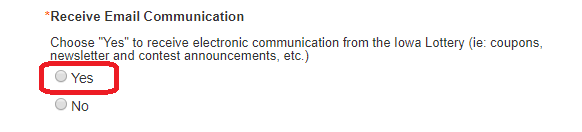
You'll receive the newsletter and free play by email, but you can also access them online when you are logged in to the VIP Club through
the website using the "VIP Connection & Free Play" link on the left-hand side of your screen.
Mobile App
What is the LotteryPlus app and how do I get it?
You can use the app to:
- check tickets to see how much you've won
- check winning numbers
- see current lotto and InstaPlay jackpots
- join the VIP Club™ and enter Play It Again® promotions
- and much more!
The LotteryPlus app is available for both Android and Apple devices. Using your mobile device,
navigate to the site you use to download apps and search for "Iowa Lottery LotteryPlus." Or, you may use the link above to
visit our mobile app page, where there are links to each platform's app store.
Entering a Play It Again® Promotion
What tickets are eligible for promotions?
Each promotion will have a specific game(s) deemed eligible for entry. A list of active promotions and information about eligible games
can be found under the Promotions tab.
Which numbers do I enter on my ticket?
Enter an eligible, nonwinning scratch ticket the easy way with the app and scan your ticket to enter.
Or, to enter manually, you'll need the 10-digit entry number from the front of the ticket and ticket number, which is found on
the back. The 10-digit entry number is found under the latex area on the front of your scratch ticket and can't be seen until
it is scratched off. Three of the numbers in that 10-digit code are inside a rectangular box. The ticket number is under the bar
code on the back of the ticket. If you need additional help finding the numbers to enter, click on the
Scratch ticket example link on the Enter Drawings page.
For a lotto or InstaPlay ticket, refer to the example on the entry page for the promotion.
Do I need to keep my tickets after I enter them in a promotion?
You do not need to keep your nonwinning tickets after entering them in order to claim a prize in a promotion. However, for promotions
where you enter using a lotto or InstaPlay ticket (like Powerball or Cherry Twist Progressive), be sure you have checked that ticket for winners
before disposing of it.
Resetting Your Password
I have forgotten/want to reset my password. What can I do?
Here is a link you can use for assistance with resetting log-in information through the
website. You can also reset your password on the app using the "Update Password" button on the VIP Club log-in screen
(see next question).
How do I reset my VIP Club password using the app?
- Reset your password by opening the app and tapping the "VIP Club" button.
- Scroll down and choose the "Update Password" button.
- Type in your email address and you'll receive an email from the VIP Club with a one-time code. If you don't see the email,
please check your junk/spam folder. Also, please add wmaster@ialottery.com to your safe contacts list.
- Copy or write down the code then tap the "VIP Club" button in the app.
- Type in your email and copy or type in the one-time code from the email you just received.
- After logging in with the one-time code, you will be prompted to update your password.
Changing Account Information
My email address has changed. What should I do?
To update your email address follow these easy instructions.
How do I change my personal account information?
To change your personal account information, log in with your email address and password on the website,
then go to the Update Profile page and make your desired profile
changes. It's important to keep your information current, as we use it to contact you if you're
selected as a winner in a promotion.
More Questions?